I want to know how to transfer ASCII data in/out of the PDP-11 and any type of file between simulated PDP-11s. So I learned to use several simh mass storage devices on the PDP-11 emulator.
Paper Tape
I definitely want to be able to get ASCII data into and out of the system. Way back when I was messing with the DEC-10 emulation I was doing this using a card punch and reader. Looking at the PDP-11 emulation there is no card punch and someone said the reader has an issue as well (I’ve forgotten what though).
This leaves the paper tape punch/reader. Which works just as well.
The combo paper tape reader/punch device controller in simh is called ptp. It is enabled by default:
sim> show ptp PTP address=17777554-17777557, vector=74, BR4 not attached sim>
I’m going to copy a text file to the paper tape punch first, so I attach a file to the controller in simh:
sim> att ptp punch.out %SIM-INFO: PTP: creating new file sim> c
The RT-11 device name for the punch is PC:, so I simply copy a text file to it:
.COPY MYMAC.MAC PC: Files copied: DK:MYMAC.MAC to PC:
To examine the punch.out file I must detach it:
sim> det ptp
sim> cat punch.out
.TITLE HELLO WORLD
.MCALL .TTYOUT,.EXIT
HELLO:: MOV #MSG,R1 ;STARTING ADDRESS OF STRING
1$: MOVB (R1)+,R0 ;FETCH NEXT CHARACTER
BEQ DONE ;IF ZERO, EXIT LOOP
.TTYOUT ;OTHERWISE PRINT IT
BR 1$ ;REPEAT LOOP
DONE: .EXIT
MSG: .ASCIZ /Hello, world!/
.END HELLO
To copy the paper tape back to a different file on the PDP-11:
sim> att ptr punch.out
sim> c
.COPY PC: TEST.MAC
Files copied:
PC: to DK:TEST.MAC
.TYPE TEST.MAC
.TITLE HELLO WORLD
.MCALL .TTYOUT,.EXIT
HELLO:: MOV #MSG,R1 ;STARTING ADDRESS OF STRING
1$: MOVB (R1)+,R0 ;FETCH NEXT CHARACTER
BEQ DONE ;IF ZERO, EXIT LOOP
.TTYOUT ;OTHERWISE PRINT IT
BR 1$ ;REPEAT LOOP
DONE: .EXIT
MSG: .ASCIZ /Hello, world!/
.END HELLO
I did attempt to copy a binary file (using /BINARY switch) and it failed with
?PIP-F-Output error PC:
probably not happy having a binary file sent to a paper tape punch.
I don’t think I’ll have any need to transfer binary data (e.g. programs) INTO a PDP-11, BUT I might want to copy binary from one PDP-11 to another. This would be done using the floppy drive.
The simh controller for RX01 drives is call RX. The RT-11 devices are DX[n]: .
When attaching a ‘new’ file to an RX controller, you need to include the -I switch so the floppy is formatted correctly.
sim> att rx0 -i rx-floppy.dsk %SIM-INFO: RX0: Creating new file: rx-floppy.dsk %SIM-INFO: Initializing 2002 sectors each 128 bytes in size with the sector address %SIM-INFO: RX0: Initialized To Sector Address 2002 sectors. 100% complete. %SIM-INFO: RX0: buffering file in memory sim> c
If you try to access the newly created diskette, it will fail until you initialize it:
.DIR DX0: ?DIR-F-Illegal directory .INITIALIZE DX0: DX0:/Initialize; Are you sure? Y .DIR DX0: 0 Files, 0 Blocks 486 Free blocks
Now copy a file to DX0:
.COPY MYMAC.MAC DX: Files copied: DK:MYMAC.MAC to DX:MYMAC.MAC
and copy it back to the hard drive under a different name:
.COPY DX:MYMAC.MAC TEST.MAC
Finally, compare the files to see if there are any changes:
.R SRCCOM *MYMAC.MAC,TEST.MAC ?SRCCOM-I-No differences found
RX02 Floppy Drive
At first, I couldn’t get the RX02 Floppy Drive to work so I assumed version 4 of RT-11 just didn’t support it. Eventually I discovered if you disable controller RX, enable controller RY, and reboot it will work.
simh>set rx disable simh>set ry enable simh>att ry -i ry.dsk simh>c .INIT DY: DY0:/Initialize; Are you sure? Y .DIR DY: 0 Files, 0 Blocks 974 Free blocks .
RX02 drive give you twice the number of blocks.
I have not experimented with this, but this post describes how to format a floppy so it can be booted:
It appears DECTapes have less storage capacity than an RX02 floppy so there probably isn’t much point messing with the DECTape controller except as an experiment.
After using it a bit I realized that DECTapes work very much like floppies except they are much slower (in real-life, not the simulation). The 9 track tape drives I used in the days of the HP3000 didn’t have a directory nor could they be updated. The only ‘update’ possible was to append new data to the end.
The simh controller for the DECTape drive is TC and must be enabled:
sim> set tc enable sim> show tc TC address=17777340-17777351, vector=214, BR6, 8 units TC0 147KW, not attached, write enabled 16b TC1 147KW, not attached, write enabled 16b
The RT-11 device names for the DECTape drive are TC[n]: .
To create a new file and attach it to the DECTape controller:
sim> att tc dec.tap %SIM-INFO: TC0: creating new file TC0: 16b format, buffering file in memory sim> c
As with a floppy you must initialize the DECTape:
.INIT /BADBLOCK DT0: DT0:/Initialize; Are you sure? Y ?DUP-I-No bad blocks detected DT0: .DIR DT0: 20-Dec-94 0 Files, 0 Blocks 564 Free blocks
Copying files to the DECTape:
.COPY MYMAC.* DT: Files copied: DK:MYMAC.SAV to DT:MYMAC.SAV DK:MYMAC.MAC to DT:MYMAC.MAC DK:MYMAC.OBJ to DT:MYMAC.OBJ .DIR DT: 20-Dec-94 MYMAC .SAV 2 20-Dec-94 MYMAC .MAC 1 20-Dec-94 MYMAC .OBJ 1 20-Dec-94 3 Files, 4 Blocks 560 Free blocks
Copy a file from the DECTape:
.COPY DT:MYMAC.MAC TEST.MAC .DIR TEST.MAC 20-Dec-94 TEST .MAC 1 20-Dec-94 1 Files, 1 Blocks 762 Free blocks
Delete a File from a DECTape:
.COPY TEST.MAC DT: Files copied: DK:TEST.MAC to DT:TEST.MAC .DIR DT: 20-Dec-94 MYMAC .SAV 2 20-Dec-94 TEST .MAC 1 20-Dec-94 MYMAC .OBJ 1 20-Dec-94 MYMAC .MAC 1 20-Dec-94 4 Files, 5 Blocks 559 Free blocks .DEL DT:TEST.MAC Files deleted: DT:TEST.MAC ? Y .DIR DT: 20-Dec-94 MYMAC .SAV 2 20-Dec-94 MYMAC .OBJ 1 20-Dec-94 MYMAC .MAC 1 20-Dec-94 3 Files, 4 Blocks 560 Free blocks
Creating a Bootable DECTape
As a bonus problem, I figured out how to boot from DECTape.
Initialize a dectape:
.INIT DT: DT0:/Initialize; Are you sure? Y .DIR DT: 20-Dec-94 0 Files, 0 Blocks 564 Free blocks
copy system files
.COPY /SYSTEM *.SYS DT: Files copied: DK:SWAP.SYS to DT:SWAP.SYS DK:RT11BL.SYS to DT:RT11BL.SYS DK:RT11SJ.SYS to DT:RT11SJ.SYS DK:RT11FB.SYS to DT:RT11FB.SYS DK:TT.SYS to DT:TT.SYS DK:DT.SYS to DT:DT.SYS DK:DP.SYS to DT:DP.SYS DK:DX.SYS to DT:DX.SYS DK:DY.SYS to DT:DY.SYS DK:RF.SYS to DT:RF.SYS DK:RK.SYS to DT:RK.SYS DK:DL.SYS to DT:DL.SYS DK:DM.SYS to DT:DM.SYS DK:DS.SYS to DT:DS.SYS DK:DD.SYS to DT:DD.SYS DK:MT.SYS to DT:MT.SYS DK:MM.SYS to DT:MM.SYS DK:MS.SYS to DT:MS.SYS DK:LP.SYS to DT:LP.SYS DK:LS.SYS to DT:LS.SYS DK:CR.SYS to DT:CR.SYS DK:NL.SYS to DT:NL.SYS DK:PC.SYS to DT:PC.SYS DK:PD.SYS to DT:PD.SYS DK:CT.SYS to DT:CT.SYS DK:BA.SYS to DT:BA.SYS DK:MTHD.SYS to DT:MTHD.SYS DK:MMHD.SYS to DT:MMHD.SYS DK:MSHD.SYS to DT:MSHD.SYS
Copy other misc files necessary to get as far as booting. Note that “copy /boot DT:RJ11SJ.SYS DT” indicates that you will be booting the RT-11 Single Job monitor.
.COPY /BOOT DT:RT11SJ.SYS DT: .COPY DIR.SAV DT: Files copied: DK:DIR.SAV to DT:DIR.SAV .COPY STARTS.COM DT: Files copied: DK:STARTS.COM to DT:STARTS.COM .COPY DUP.SAV DT: Files copied: DK:DUP.SAV to DT:DUP.SAV .COPY PIP.SAV DT: Files copied: DK:PIP.SAV to DT:PIP.SAV .COPY V4USER.TXT DT: Files copied: DK:V4USER.TXT to DT:V4USER.TXT
here are all the files I put on the dectape:
.DIR SWAP .SYS 25 01-Feb-82 RT11BL.SYS 65 01-Feb-82 RT11SJ.SYS 67 01-Feb-82 RT11FB.SYS 80 01-Feb-82 TT .SYS 2 01-Feb-82 DT .SYS 3 01-Feb-82 DP .SYS 3 01-Feb-82 DX .SYS 3 01-Feb-82 DY .SYS 4 01-Feb-82 RF .SYS 3 01-Feb-82 RK .SYS 3 01-Feb-82 DL .SYS 4 01-Feb-82 DM .SYS 5 01-Feb-82 DS .SYS 3 01-Feb-82 DD .SYS 5 01-Feb-82 MT .SYS 9 01-Feb-82 MM .SYS 9 01-Feb-82 MS .SYS 10 01-Feb-82 LP .SYS 2 01-Feb-82 LS .SYS 2 01-Feb-82 CR .SYS 3 01-Feb-82 NL .SYS 2 01-Feb-82 PC .SYS 2 01-Feb-82 PD .SYS 3 01-Feb-82 CT .SYS 6 01-Feb-82 BA .SYS 7 01-Feb-82 MTHD .SYS 4 01-Feb-82 MMHD .SYS 4 01-Feb-82 MSHD .SYS 5 01-Feb-82 DIR .SAV 17 01-Feb-82 STARTS.COM 1 DUP .SAV 41 01-Feb-82 PIP .SAV 23 01-Feb-82 V4USER.TXT 1 15-Dec-94 34 Files, 426 Blocks 138 Free blocks
Boot from dectape:
.BOOT DT: RT-11SJ V04.00C
Boot from hard disk:
.BOOT RK: RT-11SJ V04.00C
At this point, I’ve got the PDP-11/PiDP-11 operations down well enough I’m ready to dig into learning some MACRO-11.


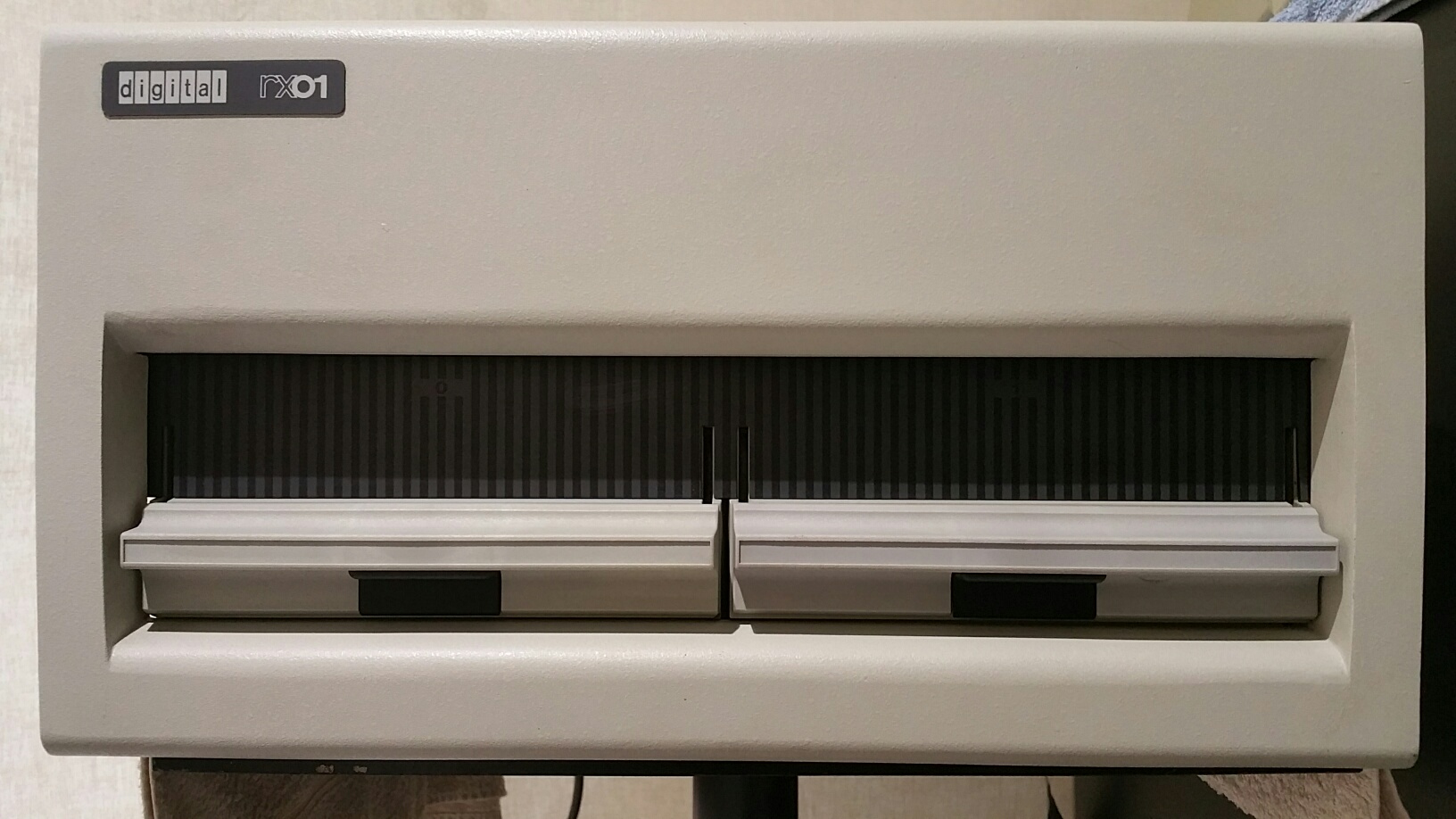


Pingback: Using Mass Storage Devices on Simh PDP-11/RT-11: Paper Tape, Diskette, Dectape – TOP HACKER NEWS 👻
What kind of bogus site is this top-hacker.news? They copied my post to their website but mangled the English to sound like it was written by an ESL student.
Pingback: Using Mass Storage Devices on Simh PDP-11 #PDP11 #VintageComputing « Adafruit Industries – Makers, hackers, artists, designers and engineers!
Pingback: Using Mass Storage Devices on Simh PDP-11 #PDP11 … – Adafruit Blog – Ceck an App Builder